Dealing with Mexican bureaucracies like SAT you may be asked for your CURP number. Depending on the bureaucrat, they may want the official proof (constancia) of your CURP number rather than simply reading it off of your visa card.
If you don’t yet have a copy of yours and have official business coming up with a government office, there’s no need to panic. It’s easy to obtain this document on your own.
How to get your proof of CURP document
The “Constancia de CURP” document can be downloaded from the government’s official website and kept handy for any transaction requiring your CURP.

Just follow these steps to get yours.
1. Visit https://www.gob.mx/curp/ on your computer. (Since you’ll need to print this document it’s better to use a computer than your phone.)
It will display the “Consulta tu CURP” (Check your CURP) page:
2. Under “Clave Única de Registro de Población (CURP)” field enter your CURP number, which can be found on your residency visa card.
If you don’t have your CURP handy you can also search for it using your personal data. In this case click “Datos Personales” and fill in the following info:
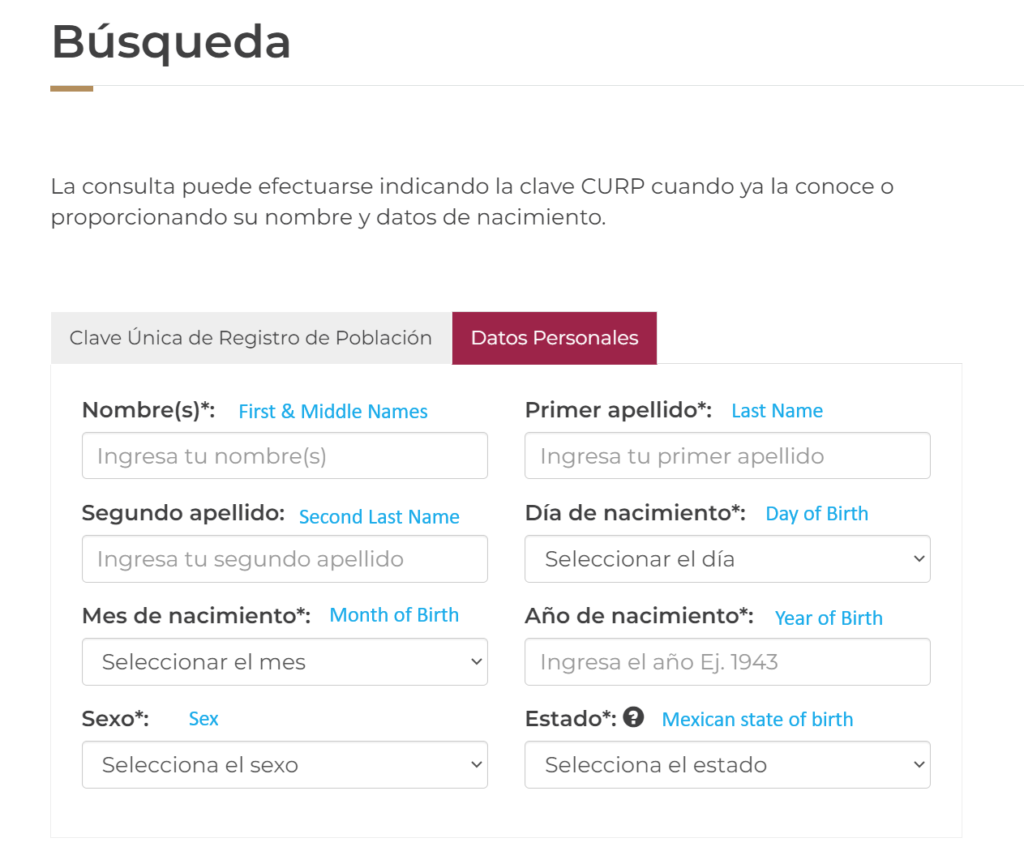
Under “Estado,” if you were born outside of Mexico open the “Selecciona el estado” dropdown menu, scroll all the way to the bottom, and choose “Nacido en el extranjero” (foreign born) as shown below.
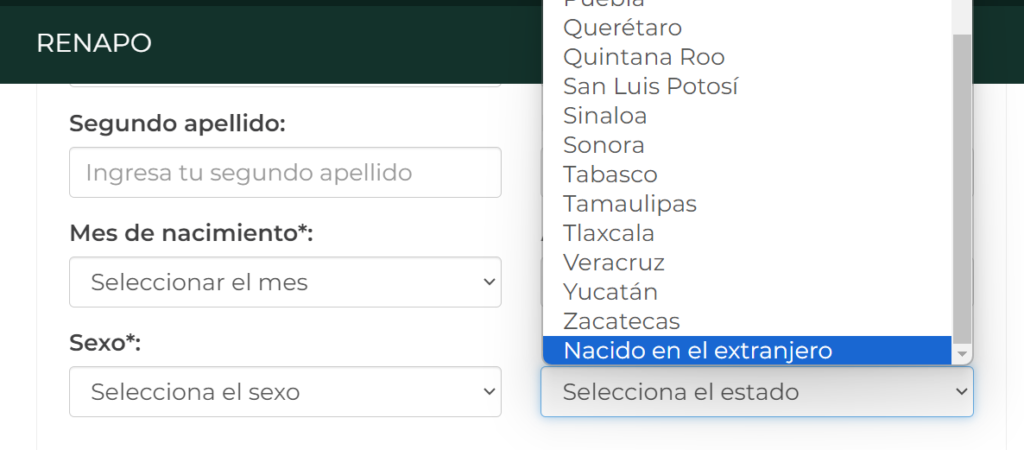
3. Click the “I am not a robot” box.
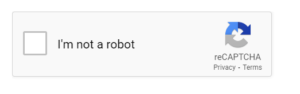
4. Then click “Buscar” to initiate a search for your document.

5. If your data is found in the system it will display on the next page in the following format (below is my document with details masked):

6. If the data looks correct, scroll down and click the “Descargar pdf” button. This will download the official CURP document to the “Downloads” folder on your computer.
7. Next, you’ll likely see a pop-up that asks you to rate the website experience. To get rid of it either leave the website or choose from options and click “Enviar encuesta” (send survey) when finished.
8. Visit the “Downloads” folder on your computer to find the PDF file you just downloaded. It will be formatted as “CURP_[your unique CURP number]”
9. Open the file and print it.
Be sure to have this document with you anytime you visit a government office, just in case they want official proof of your CURP number.

